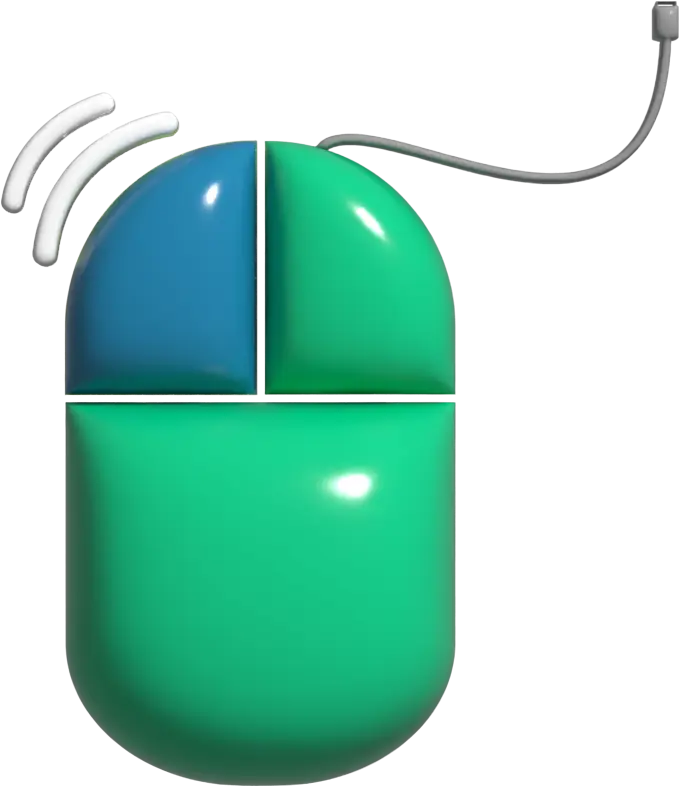OP Auto Clicker 2.0 is a versatile and lightweight tool designed to automate repetitive mouse clicks. Whether you’re looking to boost productivity in your daily tasks or enhance your gaming experience, OP Auto Clicker 2.0 provides a simple yet effective solution. This tool is perfect for both casual users and professionals who need to automate repetitive actions without dealing with more complex features found in later versions.
ADVERTISEMENT
Download OP Auto Clicker 2.0
{FREE}
Supported Platform: Windows
Rating: 4.2/5
ADVERTISEMENT
What is OP Auto Clicker 2.0?
OP Auto Clicker 2.0 is a free, easy-to-use software that helps users automate mouse clicking tasks. It was created with simplicity in mind, offering essential functions like customizable click intervals and types (left, right, or double clicks). This makes it suitable for a wide range of use cases, from automating tasks in online games to streamlining tedious office workflows.
Why Use OP Auto Clicker 2.0?
If you often find yourself manually clicking the mouse to perform repetitive tasks, OP Auto Clicker 2.0 can save you both time and physical effort. By automating the clicking process, you can focus on more important aspects of your work or gameplay while the software handles the monotonous parts. Below are some key benefits:
Increased Productivity: Automating mundane tasks allows you to save time and redirect your attention to more critical work.
Reduced Physical Strain: Constant clicking can lead to repetitive strain injuries (RSI), especially for professionals working long hours or gamers involved in click-heavy games. OP Auto Clicker 2.0 reduces the risk by handling these tasks for you.
Ease of Use: With its simple interface, even beginners can start using it right away without needing technical skills.
How to Download and Use OP Auto Clicker 2.0?
Download and Install: You can easily download OP Auto Clicker 2.0 from the official website or trusted sources. Installation is simple and quick, requiring no additional configuration.
Set Your Preferences: Once installed, launch the software to set up your preferences. You can adjust click intervals, choose the type of click, and select where the clicks should occur (either at a fixed location or where your mouse cursor is positioned).
Start the Clicking Process: After configuring your settings, use the assigned hotkey or press the “Start” button to begin the automation process. You can stop the process anytime by pressing the hotkey again or by manually clicking the “Stop” button.
Fine-Tune for Best Results: Experiment with different intervals and clicking types to suit your needs. For instance, gamers might need rapid clicking, while professionals might benefit from slower, more deliberate clicks.
Key Features of OP Auto Clicker 2.0
Customizable Click Intervals: Users can set the time interval between clicks to suit their specific needs, ranging from milliseconds to several seconds. This ensures that OP Auto Clicker 2.0 can accommodate both rapid-fire clicks for gaming and slower, more deliberate clicks for professional tasks.
Multiple Clicking Options: The tool supports left, right, and double-click actions. Whether you need to automate left-clicking for in-game farming or right-clicking for opening context menus, OP Auto Clicker 2.0 has you covered.
Hotkey Support: OP Auto Clicker 2.0 features a customizable hotkey system, allowing users to start and stop the auto-clicking process without having to open the app each time. This is ideal for those who need quick access while multitasking.
Set Click Location or Cursor Following: You can either set a specific screen coordinate for the clicks or choose to have the clicks follow your cursor as you move it. This flexibility makes the tool adaptable to various types of automation tasks.
Lightweight Design: OP Auto Clicker 2.0 is a small program that requires minimal system resources. Its low footprint makes it ideal for running in the background without slowing down your PC or interfering with other software.
Use Cases for OP Auto Clicker 2.0
1. Gaming Automation
For gamers, OP Auto Clicker 2.0 can be a game-changer. In many online games, especially those with resource farming or grinding elements, constant clicking is necessary. OP Auto Clicker 2.0 can automate this process, allowing players to focus on more complex gameplay elements or even take breaks while the software continues to handle the repetitive clicking.
Resource Farming: Automate clicks for gathering materials in games where clicking specific areas is essential for resource collection.
AFK Leveling: Use OP Auto Clicker 2.0 for leveling up characters in games that require repetitive actions.
2. Productivity Boosting in Professional Workflows
For professionals, repetitive tasks such as data entry, form submission, or navigating web interfaces can take up valuable time. OP Auto Clicker 2.0 can assist by automating these clicks, freeing up your time for more strategic activities.
Data Entry: Automate form filling, data input, or other repetitive processes that require clicking between fields.
Web Browsing Automation: If you need to click on multiple elements repeatedly in web-based applications, OP Auto Clicker 2.0 can take care of it while you focus on reviewing the information.
3. Social Media Automation
Social media managers can use OP Auto Clicker 2.0 to automate likes, follows, and other repetitive tasks, making engagement with audiences more efficient. However, it’s important to ensure that automation doesn’t violate platform policies.
Comparison with OP Auto Clicker 3.0 and 4.0
While OP Auto Clicker 2.0 is ideal for simple automation tasks, more advanced users may want to consider upgrading to later versions such as OP Auto Clicker 3.0 or OP Auto Clicker 4.0. These versions offer enhanced features, including random click intervals, key press automation, and even the ability to automate scripts for complex tasks.
However, if you’re looking for a straightforward tool to handle basic tasks, OP Auto Clicker 2.0 is more than sufficient.
Final Thoughts
OP Auto Clicker 2.0 is a powerful yet simple tool that offers everything you need to automate mouse clicks. Whether you’re a gamer, professional, or casual user, this version provides all the essential features for basic automation tasks. For those needing more advanced functionality, later versions are available, but for ease of use and practicality, OP Auto Clicker 2.0 remains an excellent choice.
Related Articles
Setting Hotkey Shortcuts in OP Auto Clicker
Now that we know so many features about the super-helpful OP Auto Clicker, let us explore the Hotkey Shortcuts in OP Auto Clicker.
Using OP Auto Clicker in Minecraft
In this article, We are going to see how you can use OP Auto Clicker in Minecraft to excel in your game performance and in your daily gaming.
Using OP Auto Clicker for Roblox
In this article, We are going to see how you can use OP Auto Clicker for ROBLOX to excel in your game performance and in your daily gaming.