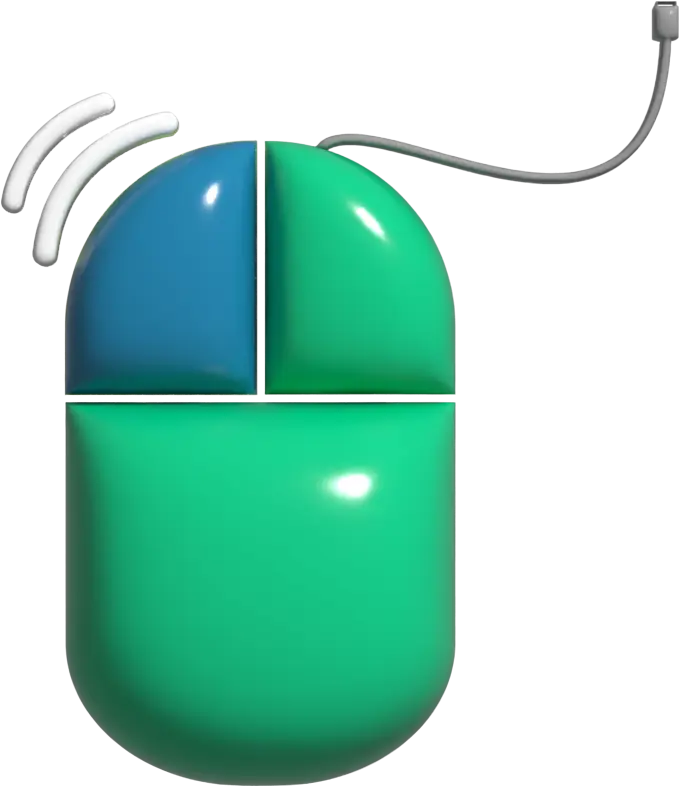Hey there, fellow Minecraft enthusiasts! Are you tired of endlessly clicking your mouse to mine those precious diamonds or tend to your sprawling wheat fields?
Well, I’ve got some exciting news for you. Let me introduce you to a game-changer that’s revolutionized my Minecraft experience: OP Auto Clicker.
In this guide, I’ll walk you through everything you need to know about using this awesome tool in Minecraft, sharing my personal experiences and tips along the way.
The Magic of Minecraft: Why We Love It
Before we dive into the nitty-gritty of OP Auto Clicker, let’s take a moment to appreciate why Minecraft has captured our hearts. With its endless possibilities and creative freedom, Minecraft isn’t just a game – it’s a canvas for our imagination.
Remember the first time you built a cozy wooden house to survive the night? Or the thrill of discovering your first diamond deep underground? These moments make Minecraft special. Whether you’re an aspiring architect creating masterpieces block by block, an adventurer exploring vast cave systems, or a redstone engineer crafting complex machinery, Minecraft offers something for everyone.
But let’s be honest, some tasks in Minecraft can get a bit… repetitive. That’s where OP Auto Clicker comes in handy!
Why Use OP Auto Clicker in Minecraft?
As much as we love Minecraft, certain activities can become tedious over time. Here are some reasons why I started using OP Auto Clicker:
- Mining Marathons: We’ve all been there – spending hours mining for resources. With OP Auto Clicker, you can automate the mining process, saving your fingers from fatigue and freeing up time to plan your next big project.
- Farming Frenzy: Managing large farms can be time-consuming. OP Auto Clicker can help automate planting and harvesting, ensuring your village never goes hungry.
- Mob Grinding: Building an XP farm? OP Auto Clicker can help you maximize its efficiency by automating the killing process.
- Fishing for Fun and Profit: Fishing in Minecraft can yield great rewards, but it’s not the most exciting activity. Let OP Auto Clicker handle the repetitive casting and reeling while you focus on other tasks.
- Crafting in Bulk: When you need to craft a large number of items, OP Auto Clicker can speed up the process significantly.
Remember, the goal isn’t to cheat or bypass the game’s challenges, but to enhance your enjoyment by reducing repetitive tasks.
Getting Started with OP Auto Clicker
Now that you’re convinced of its usefulness, let’s get OP Auto Clicker up and running:
- Download: Head over to the official OP Auto Clicker website (https://www.opautoclicker.org/download). Always download from trusted sources to keep your computer safe!
- Install: Run the installer and follow the prompts. It’s straightforward, but if you’re unsure about any options, stick with the defaults.
- Launch: Once installed, fire up OP Auto Clicker. You’ll see a simple interface with various options.
- Configure: This is where the magic happens. You can set:
- Click interval (how fast it clicks)
- Number of clicks (or set it to click indefinitely)
- Mouse button (left, right, or middle click)
- Click position (specific coordinates or current cursor position)
- Target Minecraft: Make sure Minecraft is running and select it as the target application in OP Auto Clicker.
- Start Clicking: Hit the ‘Start’ button and watch as OP Auto Clicker does its thing!
OP Auto Clicker in Action: My Favorite Uses
Let me share some of my favorite ways to use OP Auto Clicker in Minecraft:
1. Efficient Mining
Remember that huge mountain you’ve been meaning to flatten for your megabase? Here’s how I tackle it with OP Auto Clicker:
- Find a good starting point at the base of the mountain.
- Equip your best pickaxe (enchanted with Efficiency and Unbreaking, if possible).
- Set OP Auto Clicker to left-click at a fast interval (I use 50ms).
- Start the auto-clicker and watch as your character mines away!
Pro Tip: Combine this with a beacon set for Haste II for ultra-fast mining!
2. Automated Farming
Do you have a massive wheat field that needs harvesting? OP Auto Clicker has got you covered:
- Stand at one end of your wheat field.
- Set OP Auto Clicker to right-click at a moderate interval (around 500ms works well for me).
- Start the auto-clicker and walk through your field.
- Watch as your crops are harvested and replanted automatically!
3. AFK Fishing
Want to gather enchanted books and other rare loot while you’re away? Try this:
- Build an AFK fishing farm (plenty of tutorials online).
- Position yourself correctly and aim at the water.
- Set OP Auto Clicker to right-click at intervals of about 2000ms.
- Start fishing and come back later to a bounty of loot!
Balancing Automation and Gameplay
While OP Auto Clicker is incredibly useful, it’s important to use it responsibly. Here are some tips to ensure you’re enhancing your gameplay, not diminishing it:
- Use it for truly repetitive tasks: Save auto-clicking for those mind-numbing activities, not for core gameplay elements that make Minecraft fun.
- Set reasonable limits: Don’t let OP Auto Clicker run for hours on end. Set a goal and stop when you’ve reached it.
- Respect server rules: If you’re playing on a multiplayer server, make sure auto-clickers are allowed. Some servers consider them cheating.
- Mix it up: Don’t rely on OP Auto Clicker for everything. Remember to enjoy the manual aspects of the game, too!
Troubleshooting and Tips
Even with a tool as straightforward as OP Auto Clicker, you might encounter some hiccups. Here are some common issues and how to solve them:
- OP Auto Clicker not working in Minecraft: Make sure you’ve selected Minecraft as the target application. Also, try running both Minecraft and OP Auto Clicker as an administrator.
- Clicks not registering: Adjust the click interval. Sometimes, if it’s too fast, Minecraft can’t keep up.
- Unwanted clicking: Always remember to stop OP Auto Clicker before switching to other windows or applications!
- Game lagging: If your computer struggles, try increasing the click interval or closing other applications.
Conclusion: Elevate Your Minecraft Experience
OP Auto Clicker has truly transformed my Minecraft gameplay. It’s allowed me to tackle massive projects that I once thought were too time-consuming, and it’s given me more freedom to focus on the aspects of the game I truly enjoy.
Remember, tools like OP Auto Clicker are meant to enhance your experience, not replace the joy of playing. Use it wisely, and you’ll find a whole new level of enjoyment in the wonderful world of Minecraft.
So, what are you waiting for? Give OP Auto Clicker a try and see how it can revolutionize your Minecraft adventures. Happy crafting, and may your diamonds be plentiful!
Related Articles
Get OP Auto Clicker 3.0
In today's digital world, automation is key to maximizing efficiency and minimizing repetitive tasks. OP Auto Clicker 3.0 is a powerful tool that brings...
Setting Hotkey Shortcuts in OP Auto Clicker
Now that we know so many features about the super-helpful OP Auto Clicker, let us explore the Hotkey Shortcuts in OP Auto Clicker.
Using OP Auto Clicker for Roblox
In this article, We are going to see how you can use OP Auto Clicker for ROBLOX to excel in your game performance and in your daily gaming.