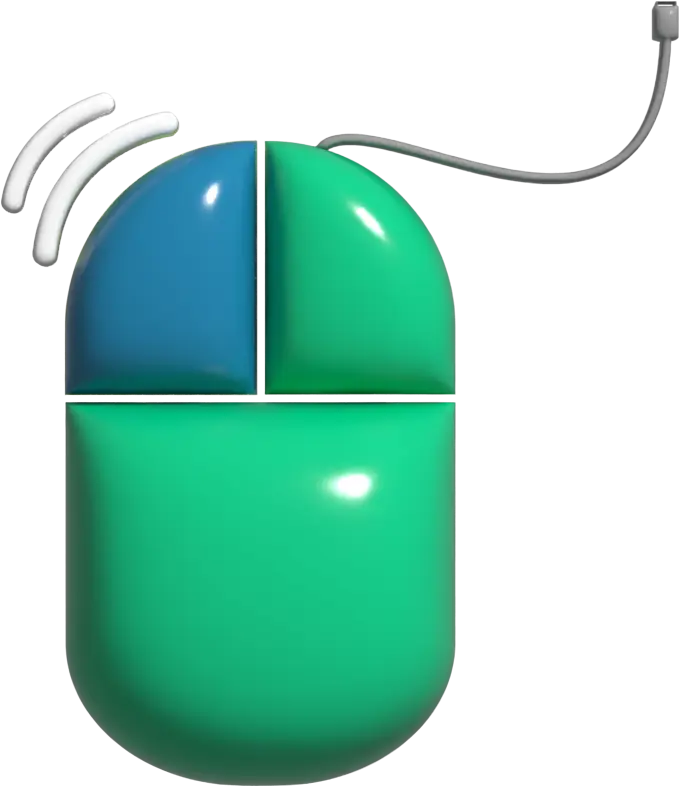OP Auto Clicker
Automate repetitive tasks in games and work. Save time, reduce fatigue, boost productivity. Let OP Auto Clicker handle the clicks while you focus on what matters.
ADVERTISEMENT
What is OP Auto Clicker?
OP Auto Clicker is not just another piece of software; it’s a revolutionary automation tool designed to transform the way you interact with your computer. Whether you’re a professional seeking to optimize your workflow, a gamer looking to gain an edge, or simply someone who wants to simplify repetitive tasks, OP Auto Clicker is your go-to solution for effortless automation.
Imagine having a digital assistant that can handle all your clicking tasks with precision and consistency, freeing you to focus on more important aspects of your work or play. Downloading OP Auto Clicker brings this imagination to life, offering a user-friendly interface coupled with powerful functionality to cater to a wide range of automation needs.
Features
Clicking Options
Customize left, right, or scroll clicks with adjustable repetitions and intervals to match any task requirement.
Toggle with F6
Start or stop your automated clicking sequence instantly with a customizable hotkey.
Record-and-Playback
Multi Clicking
How does OP Auto Clicker Work?
Ever wonder how the OP Auto Clicker works? It’s a clever program that makes it easy to automate repeated clicking chores. The skinny is as follows:
Define Your Clicks: With OP Auto Clicker, you may instruct it where to click on your screen by entering specified coordinates. It’s similar to providing instructions on where to click and how often to click on your computer.
Customize Click Settings: You can customize the tool to meet your clicking requirements by adjusting click interval and length settings. With this customization, you can be confident that the automatic clicks match your needs.
Repetition with Accuracy: OP Auto Clicker faithfully carries out the designated clicks at the preset spots after configuration. This can be especially helpful for repetitive, tedious clicking tasks like those seen in some games or programs.
Simplified Operation: The program runs in the background without interruptions, giving you more time to concentrate on other things while it takes care of the clicking. It resembles having a virtual assistant just for clicking tasks that need to be repeated.
OP Auto Clicker is a digital assistant that streamlines procedures, saves time and effort, and automates mouse clicks. Are you prepared to make clicking easier? Get OP Auto Clicker now and let it handle all the tedious labor!
Pros and Cons
Pros
1. User-friendly interface suitable for beginners and advanced users alike.
2. Highly customizable to fit a wide range of automation needs.
3. Free to use, providing powerful functionality at no cost.
4. Regular updates ensure compatibility with the latest operating systems and applications.
5. Lightweight application with minimal system resource usage.
Cons
1. It does not have as many features as MT Auto Clicker.
2. May require some initial setup time to configure complex automation sequences.
3. Could potentially be misused in online competitive environments if not used responsibly.
4. Might not be suitable for tasks requiring dynamic decision-making or complex logic.
Benefits
1. Time-Saving: Automate repetitive tasks to reclaim hours of your day.
2. Increased Productivity: Focus on high-value activities while OP Auto Clicker handles the repetitive work.
3. Reduced Fatigue: Minimize physical strain from repetitive clicking and mouse movements.
4. Enhanced Accuracy: Eliminate human error in repetitive tasks with precise, consistent automation.
5. Versatility: Adapt to various applications, from data entry to gaming and beyond.
Application
OP Auto Clicker’s versatility makes it an invaluable tool across various domains. Here’s how it can revolutionize your digital interactions:
Gaming:
1. Automate resource gathering in strategy games, maintaining a constant influx of materials without manual intervention.
2. Streamline inventory management in RPGs, quickly sorting, selling, or organizing items.
3. Enhance farming efficiency in simulation games, automating repetitive planting, harvesting, or crafting actions.
4. Automate grinding processes in MMORPGs, helping level up characters or farm rare items while you focus on more engaging gameplay aspects.
5. Simplify menu navigation in complex strategy or management games, reducing tedious clicking through multiple screens.
6. Automate fishing or other mini-games that require repetitive actions at specific intervals.
7. Assist in rapid-fire actions for shooting games during practice or single-player modes.
Professional Use:
1. Accelerate data entry processes, automating form filling or data transfer between applications.
2. Automate repetitive web interactions for testing or data collection, such as clicking through pagination or submitting forms.
3. Streamline document processing tasks, automating the clicking required for batch conversions or applications of templates.
4. Enhance QA testing processes by automating user interface interactions and stress testing.
5. Simplify software installation processes that require multiple “Next” or “I Agree” clicks.
6. Automate repetitive tasks in graphic design software, such as applying the same effect to multiple layers or images.
7. Assist in bulk email management, automating the process of sorting, archiving, or deleting messages based on predefined rules.
Personal Productivity:
1. Automate social media interactions, such as liking posts or following accounts, to grow your online presence.
2. Simplify online shopping tasks like product comparisons by automating navigation between items or pages.
3. Assist in digital art creation with repetitive brush strokes or effects, allowing artists to focus on creative aspects.
4. Automate downloading multiple files from a website that requires individual clicks for each download.
5. Streamline e-book reading by automating page turns at a set interval for hands-free reading.
6. Assist in language learning applications by automating repetitive exercises or flashcard flips.
7. Simplify photo organization tasks by automating sorting images into different folders based on screen location.
Research and Data Collection:
1. Automate the process of clicking through search results and saving relevant information.
2. Assist in web scraping tasks by automating navigation and data extraction processes.
3. Streamline survey completion for market research or academic studies.
4. Automate data collection from multiple sources or websites for comparative analysis.
Education and Training:
1. Assist in creating interactive learning materials by automating click-through presentations.
2. Streamline the process of grading multiple-choice tests or quizzes.
3. Automate the navigation through e-learning platforms, simplifying course progression.
4. Assist in creating repetitive elements in educational games or simulations.
System Administration and IT:
1. Automate routine system maintenance tasks that require multiple clicks or navigations.
2. Assist in batch processing of files or folders that require individual actions.
3. Streamline the process of setting up multiple user accounts with similar configurations.
4. Automate the installation or update process for multiple software applications.
Questions? Answers.
Is OP Auto Clicker free to Use?
Is OP Auto Clicker safe?
What's the newest version of OP Auto Clicker available?
DISCLAIMER
OP Auto Clicker is designed for automating repetitive tasks to increase productivity. Users are responsible for ensuring their use of the software complies with relevant terms of service, game rules, and local regulations. We do not endorse or encourage any use of OP Auto Clicker that violates these terms or provides unfair advantages in competitive environments.
TRADEMARK DISCLAIMER
All trademarks, logos, and brand names are the property of their respective owners. All company, product, and service names used in this website are for identification purposes only. Use of these names, trademarks, and brands does not imply endorsement.